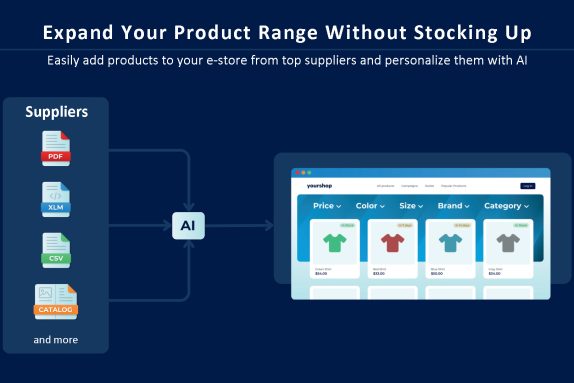By using Google Analytics, Facebook Pixel or any other web analytics tool, we can collect information about visitors to a page. Thanks to the Google Analytics User Explorer tool, we can see the user’s sessions and related information. What we don’t see is why users are leaving our site, what interests them the most and are there any bugs in the user interface that are reducing conversion rates?
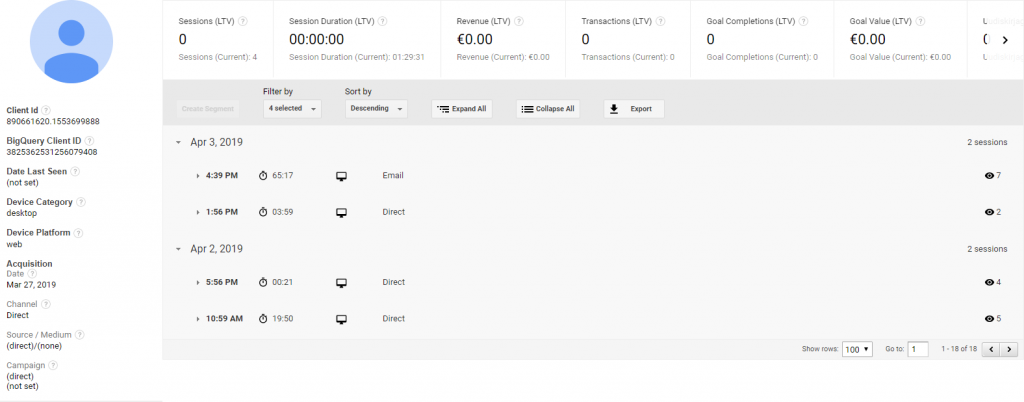
To answer all these questions, we would like to introduce a web analytics tool called Hotjar. Hotjar allows you to visually measure the user experience by showing where users move their mouse and click, and what part of the page they actually go through.
Hotjar is a useful tool not only for marketers, but also for product managers and designers, helping to find bugs in the user interface and analysing user actions.
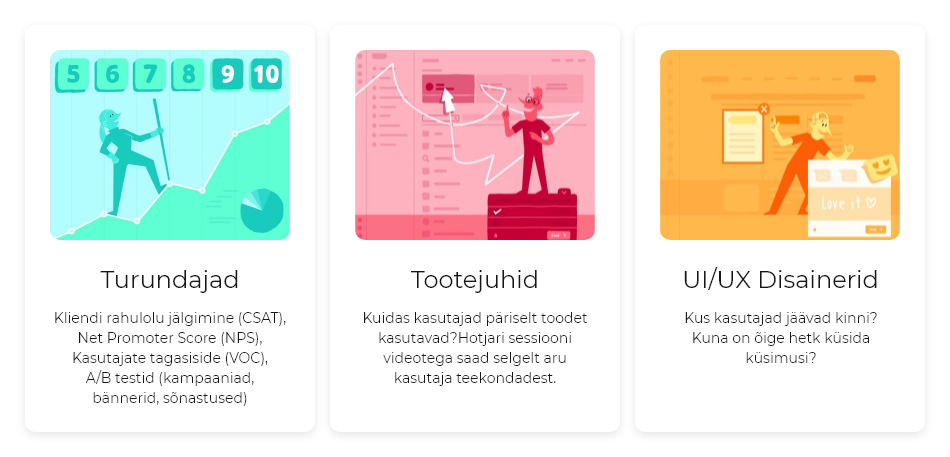
Analysing visual behaviour
Hotjar has two tools for analysing visual behaviour – Heatmaps and Visitor Recordings.
Heatmaps collect all the mouse movements, clicks and scrolls you make on a single page onto a single map. Heatmaps help to see how user behaviour varies by device, how many wrong clicks are made, how much search is used, how far a page is scrolled, which are the most popular menu items/categories.
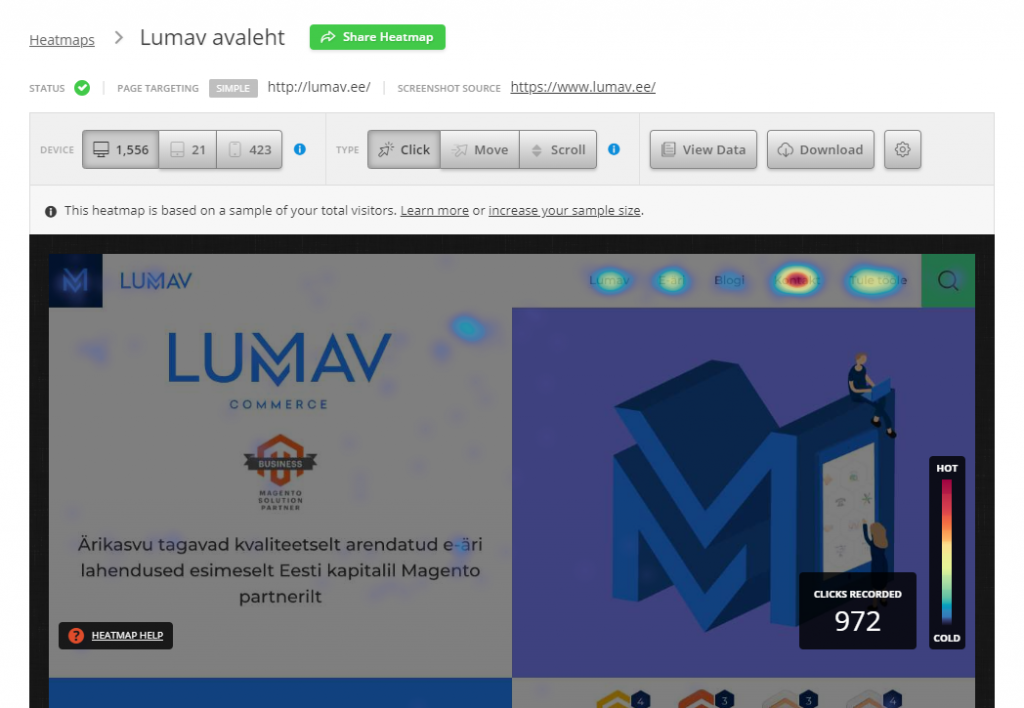
Visitor Recordings allow you to see individual sessions on the page. A video of each session is created, where the whole user journey can be viewed. This is an ideal tool for analysing the problem(s). For example, why does a user add products to a shopping cart but does not make a purchase? Is the purchase process too complicated, delivery too expensive or is there no suitable payment method?
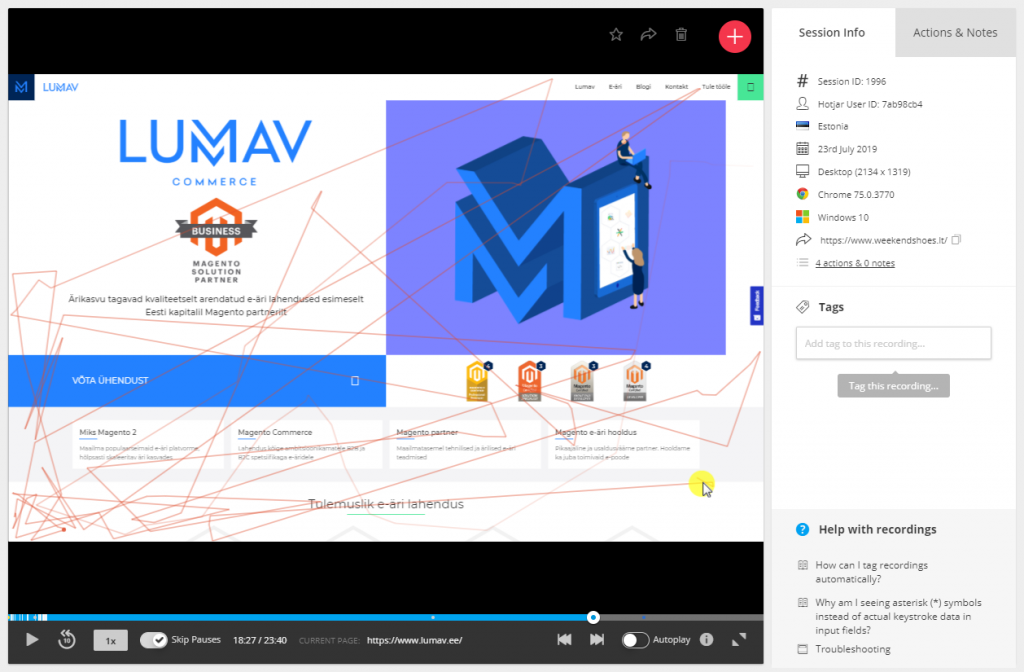
Why is it important to analyse user visual behaviour?
We recommend using Hotjar before and after updating the user interface. Before upgrading the UI, the old solution should be analysed to find the bottlenecks on the page, but also the parts that customers like. Each new design should be simpler, more efficient and more user-friendly than the previous one. At Lumav, we use Hotjar to analyse the user interface for both e-business analysis and user interface design.
It is important to keep an eye on the user interface even after it has been updated, to test the new solution and detect any new bottlenecks. For example: are customers getting stuck with the new solution? Are the wording unclear? What banners are more effective? Need help with UI analysis? Contact us!
Text field analysis
With Hotjar, it is possible to measure the filling of text fields. It is a useful tool for measuring registration and enquiry forms as well as the purchasing process. In the form analysis report, you can see which fields are left blank or filled in multiple times, and how long it takes to fill in the whole form. Based on this, it is possible to simplify the forms by eliminating what is unnecessary. If users still consider the fields that are not filled in to be important, they should be modified, for example by giving the fields a better title or adding explanatory text. Need help with analysing and improving the efficiency of your query forms? Contact us!
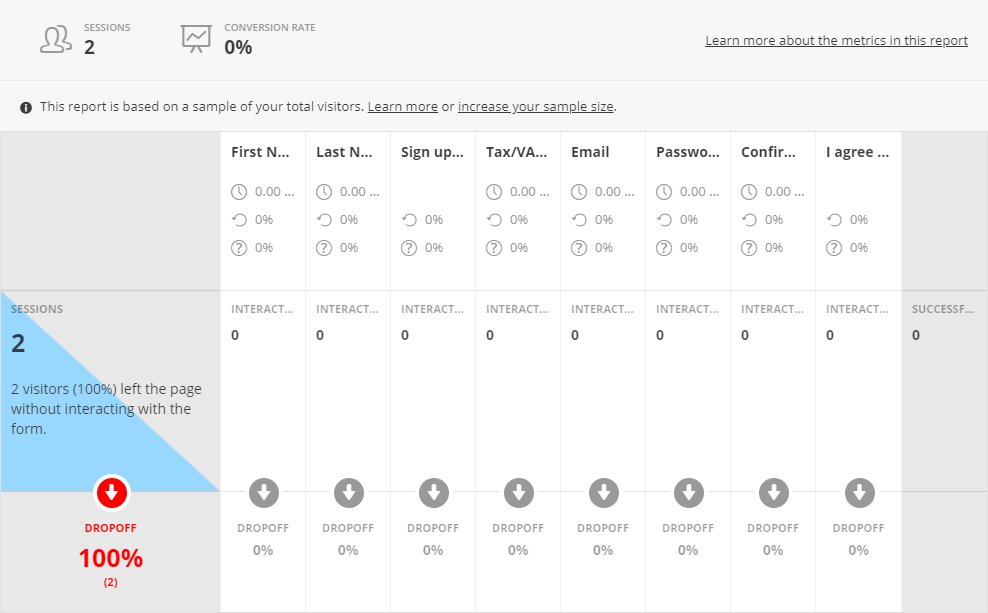
Feedback
By analysing Heatmaps and Visitor Videos, it is possible to see user behaviour and anticipate their emotions and feedback. However, we have to take into account that there is no audio in the video and therefore we cannot prove our hypotheses 100%. To address this problem, Hotjar has feedback options (Incoming, Polls, Surveys).
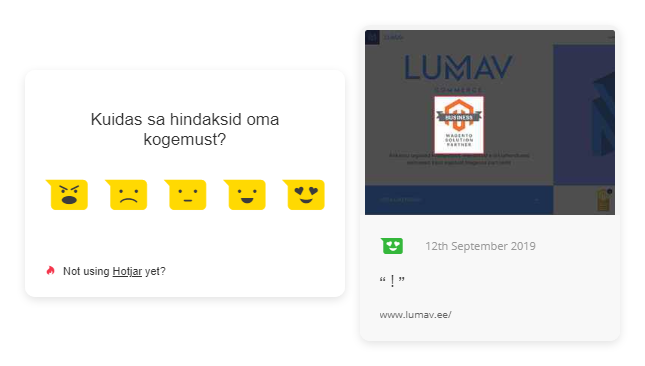
Feedback Polls and Surveys are designed for specific questions or opinions (NPS) from which Hotjar produces beautiful reports. These polls can contain only one question or multiple questions, creating user tests directly on your web. For longer surveys or studies, you can offer a discount code to the customer or enter a prize draw. Need help creating a feedback questionnaire? Contact us!
Summary
Hotjar is a powerful tool that allows you to analyse the essence of an entire website. You can analyse in a more superficial way and also in depth, examining each HTML element individually. Hotjar’s own recommendation is to take 2 hours a week to review visitor videos and map out key user journeys and issues.
Hotjar has other functionalities in addition to the ones we have outlined in this article. If your e-shop already has Hotjar, or if you would like to have Hotjar in your store, contact us! At Lumav, we have developed Hotjar packages to help with Hotjar setup and analysis. In addition, we offer Hotjar training. Get in touch with us and we will find the right solution!